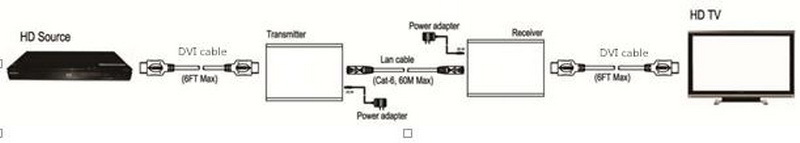| Model: | HDE0060 |
|---|---|
| Brand: | - |
| Origin: | - |
| Category: | Computers & AV Digital / AV Equipment / Home Theater |
| Label: | DVI Extender 60m , DVI Extender , extender cat6 |
| Price: |
-
|
| Min. Order: | - |
| Last Online:02 Feb, 2015 |
DVI over single CAT6 Extender 60M
Introduction
Used for a pair extension of this DVI CAT 6 cable to extend HD signal up to 60 meters, and can achieve 1080P,
which not only broke the DVI cable transmission length limitations, but also more convenient and flexible, the majority of
customers are more cost savings. The production equipment company providing solutions for the following applications:
such as noise, limited transmission distance and safety of the place, data center control, information distribution,
conference room presentations and teaching environment and corporate training sites.
FEATURES
1. Support DVI protocol
2. HDCP 1.2 protocol compliant
3. Study EDID function,support 3D
4. Support video input : 24/50/60fs/1080p/1080i/720p/576p/576i/480p/480i
5. Signal transmission: Single cat-6e or cat-6(recommended) cable up to 60 meters
6. Support video output : 24/50/60fs/1080p/1080i/720p/576p/576i/480p/480i
7. Audio format support: -HD/-trueHD/LPCM7.1//-/DSD.
8. Support up to 5metres AWG26 cable length between extender and source & sink device
9. No loss of quality
SPECIFICATIONS
|
Length of CAT6
cable between Rx and TX
|
Up to 60 meters
|
|
DVI Input
|
24/50/60fs/1080p/1080i/720p/576p/576i/480p/480i
|
|
Support audio format input
|
-HD/-true HD/LPCM7.1//-/DSD
|
|
DVI Output
|
24/50/60fs/1080p/1080i/720p/576p/576i/480p/480i
|
|
Support audio format output
|
-HD/-true HD/LPCM7.1//-/DSD
|
|
Max transmission bandwidth
|
5.1Gbps
|
|
Input Video signal
|
0.5~1.5Volts p-p
|
|
Output DDC signal
|
5Volts p-p (TTL)
|
|
Input/Output DVI cable distance
|
.≤20m AWG26 HDMI 1.3 standard cable
|
|
Max working current
|
400mA
|
|
Power adapter format
|
Input: AC (50HZ, 60HZ) 100V-240V; Output: DC5V/1 A
|
|
Operating Temperature range
|
(-15 to +55℃)
|
|
Operating Humidity range
|
5 to 90%RH (No Condensation)
|
|
Dimension (L x W x H)
|
72X69X25 (mm)
|
|
Weight
|
0.37Kg
|
|
Gross weight
|
0.64kg
|
|
Box Dimension(LXWXH)
|
250X220X60(mm)
|
Package Contents
Before attempting to use this unit, please check the packaging and make sure the following items are contained in the shipping carton:
1) Main unit No. 1 Sender
2) Main unit No. 2 Receiver
3) Two pieces of 5V DC Power Supply.
4) User’s Manual
5. CONNECTING AND OPERATING
1. Connect one DVI cable between source device and TX Extender.
2. Connect one DVI cable between sink device and RX Extender
3.Connect single cat6 cables up to 60 meters instead of DVI cable between TX and RX Extender
4. Connect 5V power supply to the DVI CAT60RX&TX Extender
5.Learning EDID, the display device connected to the TX, long press for 3 seconds EDID KEY, status indicator light flashing,
copy is complete, (note: if there is no access to display devices, will restore the system default EDID)
Connection diagram: