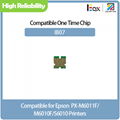ARC Chip(IC50/IC46) with two switches for Printer
Product Description
- The chip has two switches,two loops and a sensor:one is Turnoff power and Repacement switch and another is one which you can choice the sensor when you push it (Attention:if you want to use the sensor in cartridge,you just push it up;if you want to use the sensor in chip,you just push it down)
- This product is designed for updating printers constantly.
- Press down the change ink button.After the ink bottle comes out,unplug the electrical plug.Move the ink bottle to the left
- Before installing the internal ink cartridge unit.Push the switch downwards
- When installing the internal ink cartridge unit into the ink bottle,press down firmly make sure it locks on all corners
- Place wires onto the T wire holder&make sure it allows the ink cartridge to move smoothly.Then turn on the printer.Run print head cleaning procedure 1-2x.It is now ready to use.
- Special features(Auto reset button):when the printer informs you that you are running out of ink.Press the white auto reset button down for 5 seconds.This feature auto resets the chips,and tells the printer that you just installed a new cartridge
- If the CISS chip can not be recognized by the printer when the printer update again.Please install the New or Semi full OEM inkjet cartridges upside the CISS support.And push the switch upward.Be careful:the two springs must contact with the two point on the OEM chip
- Before installing the CISS unit,you must make sure the printer operates as normal
- Place the external ink bank and the printer on the same level surface
- After all installation,unplug the rectangular plug and install the air filte
- Installation procedure:Examine the printer-Unplug the air valve-Turn on the printer and run the cleaning printhead procedure -Finish
- If you are moving the unit,or the unit won't be in use for long periods of time remember to closr the air valve on the external ink unit.
- You should always use the same ink solution from the same company to refill.
- It is normal phenomena to reset chip that you need put up a cartridge from printer,such as in Japan,Two printers (PM-G4500 and PM-G850) can auto reset setting cartridge;(4 printers:G860,A620,A640,V780) can not reset unless put up a cartridge,it is normal,because epson printer always updated the datas for it
- Photo R260/R265/R270/R390/RX590/RX580/RX595/RX680
- CX3900/CX4900/CX5600/CX5900/CX7300/CX8300/CX7400/CX5000/CX8400/CX5500/CX4400/CX4450/DX4000/DX4400/DX7400/DX8400
- C110/C120/D120
- Photo1390/1400/1410
- C79/C90/C92/D78
| Price Terms: | FOB Shenzhen |
| Payment Terms: | TT,Western Union,Moneygram,Paypal |
| Packing: | Neutral Packing |
| Lead Time: | 3-7days |
| Advantages: | 1.It can reduce the cost of the printing
2.It can protect the environment
3.It's convenient to operate
|
| |
Product Image

Img 1

Img 2
Send Inquiry to this Member
Related Products of this Company
This member assumes full responsibility for the content of this listing. DIYTrade accepts no responsibility whatsoever in respect of such content.
To report fraudulent or illegal content, please
click here.
China Suppliers Quick Searching:
,