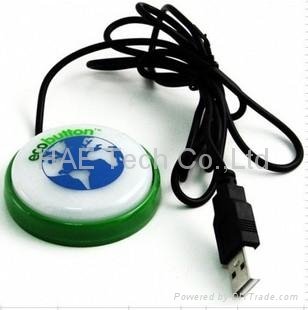| 型号: | siny-eco |
|---|---|
| 品牌: | OEm |
| 原产地: | 中国 |
| 类别: | 电脑、影音数码 / 电脑整机 / 台式机 |
| 标签︰ | eco , usb , butto |
| 单价: |
US $12
/ 件
|
| 最少订量: | 10 件 |
产品描述
一键式节能环保新概念.
USB Eco Button / USB Green Button ,单键让你的电脑休眠省电
这听起来有点像你已经点下Windows桌面上的开始按钮,并选择了待命或休眠模式,不过想更优雅一点的话,你可以使用Eco Button
这个产品来让电脑进入休眠。这个装置是透过USB连接埠连到电脑上.
只要让装置转到绿色,就可以让它自动地送出讯号让电脑进入最小耗电状态。再做一次则可以让PC重新醒来,恢复运作。你也可以
设定一个密码来锁定,以避免让你的邻居、朋友不小心碰到而把你电脑休眠或恢复启动状态了.
除此之外,这还能够帮助你省钱。根据线上通路商Firebox的说法,使用者如果采用这个装置,一年可省下50英镑(约新台币2581元
).如果扣掉你采购的15英镑(约新台币773元)成本,还可省下35英镑(约新台币1806元).
不过英国和台湾的电费计算可不一样,你的电脑和萤幕用电量也差异很大,这些数字参考一下就好.
另外Eco Button的软体也具备一个追踪器,帮助你监视与了解在你使用离开键盘模式后,省下了多少电.
===========================================
小玩意能解决大问题,它就是EcobuttonEcobutton,直接插入计算机USB端口,配合自带软件,在您退出计算机的任何时候,
只需要轻轻一拍,它会关闭所有功能(不是关闭系统哦),将计算机运行所需要的功率控制在最低限度,而且远远少于操作系统默认
小玩意能解决大问题,它就是EcobuttonEcobutton,直接插入计算机USB端口,配合自带软件,在您退出计算机的任何时候,
只需要轻轻一拍,它会关闭所有功能(不是关闭系统哦),将计算机运行所需要的功率控制在最低限度,而且远远少于操作系统默认
的待机模式。当您回到计算机前,同样也只需要轻轻一拍,一切恢复。让用户积极参与节能活动是艰难的,因为这有时会阻碍生产,
而这通常很难让用户意识到他们的行为能在多达程度上产生影响。
一个叫EcoButton的新产品解决了上述问题,帮助用户节省自己PC上的电力消耗。
当用户离开PC的时候他们简单地点击一下这个按钮,就可以迅速让PC进入低能耗模式。
当他们回来后,按任一键计算机就可以恢复生机,不过当它这么做的同时还弹出一个屏幕,显示出用户当天已经节省了多少金钱及碳
一个叫EcoButton的新产品解决了上述问题,帮助用户节省自己PC上的电力消耗。
当用户离开PC的时候他们简单地点击一下这个按钮,就可以迅速让PC进入低能耗模式。
当他们回来后,按任一键计算机就可以恢复生机,不过当它这么做的同时还弹出一个屏幕,显示出用户当天已经节省了多少金钱及碳
排放的统计数据,以及延长了PC机多久的寿命(在使用
EcoButton时)。再点击一次键盘,它就把你带回工作。
EcoButton时)。再点击一次键盘,它就把你带回工作。
Features:
支持普屏,16:9,16:10的屏幕
支持用户自定义设置
一键式节能环保新概念
支持USB2.0(兼容USB1.1,USB3.0)
支持XP,Vista,windows7
支持普屏,16:9,16:10的屏幕
支持用户自定义设置
一键式节能环保新概念
支持USB2.0(兼容USB1.1,USB3.0)
支持XP,Vista,windows7
这个小玩意能解决大问题,它就是Eco button,是一个能为你的电脑省电及环保的小玩意儿,它通过USB连接,能够瞬间让你的爱机
进入节电模式,自带的软件能够准确的计算出节省的电能和金钱,以及发这些电的碳排放量。
使用超级方便,只需直接插入电脑USB端口,配合自带软件,在您离开电脑的任何时候,只需要轻轻一拍,它会关闭所有功能(不
是关机哦),将电脑运行所需要的功率控制在最低限度,而且远远少于操作系统默认的待机模式。当您回到电脑前,同样也只需要轻
轻一碰鼠标或键盘,一切恢复。
最奇妙的是,这个小玩意儿能将你减少的二氧化碳排放量以及由此节省的金额量化成数据呈现给你,给你一点小小的成就感.
最奇妙的是,这个小玩意儿能将你减少的二氧化碳排放量以及由此节省的金额量化成数据呈现给你,给你一点小小的成就感.
不少细心的朋友会发现,如果经常长时间开机,自己的硬盘在使用一段时间后会变慢;一旦硬盘长时间处于超负荷运行状态,硬盘的
使用寿命将会受到严重影响:因此当系统处于不使用状态时,硬盘要是仍然不进行待机状态停止工作的话,硬盘的使用寿命肯定会受
到影响的。为了让硬盘常用常新,我们必须想办法让硬盘在系统待机期间抢抓宝贵的休息时机,让你的电脑也来午睡一下吧!
Featuers:
PREFIX = O
The ECO Button acts as a strong visual reminder and prompt for you to save electricity each time your computer is going to be left idle.
The ECO Button is illuminated and sits on your table/desk top next to your keyboard. It connects to your computer via a USB cable.
Each time you take a short or long break, a phone call, go for a meeting etc. you simply press the ECO Button and your computer is put into the most efficient energy saving mode available - we call this ECO Button.
The ECO Button is illuminated and sits on your table/desk top next to your keyboard. It connects to your computer via a USB cable.
Each time you take a short or long break, a phone call, go for a meeting etc. you simply press the ECO Button and your computer is put into the most efficient energy saving mode available - we call this ECO Button.
People generally do not like turning off their computers due to the time it often takes to restart (particularly when hibernate is used). However, with ECO Button by simply pressing any key on your keyboard (some computers require a momentary press of the power button) your computer instantly returns to where you left off.
There's also an additional bonus as each time your computer is put into 'ecomode' the clever ECO Button software records how many carbon units and how much power and money you have saved by using the ECO Button. Over time this can add up to quite a lot (especially if you have many computers running in an office) and you can use this data to help reduce your carbon footprint as well as your energy bills.
Specifications:
Product dimensions:1.5(H) x 5.5(W) x 5.5(D) cm / 0.6(H) x 2.2(W) x 2.2(D) inches
Product weight: 80G.
Packaging: neutral blister+insert card.
Packing:100pcs/carton, 10.5KG/carton. Carton size: 30X35X40cm.
The ECO Button connects to your computer via a USB cable and puts your computer into energy saving 'ecomode' when pressed. In 'ecomode' your computer and monitor are powered down to the most economical 'sleep' mode possible for your PC.
By pressing any key on your keyboard your computer is returned instantly to where you left off. Upon resume, the ECO Button software then tells you how many carbon units and how much power and money you have saved.
NOTE: ECO Button will only work on Windows based PC's (Windows 2000/XP/Vista 32 bit) - a MAC version will be available later. Some older computers and some Hewlett-Packard computers may have difficulty in reactivation. This is a problem with the computer
bios and not the software.
bios and not the software.
会员信息
| HAE Tech Co.,Ltd | |
|---|---|
| 国家/地区︰ | 广东省深圳市 |
| 经营性质︰ | 生产商 |
| 联系电话︰ | 08615099903902 |
| 联系人︰ | 甘军花 (海外销售员) |
| 最后上线︰ | 2014/05/07 |