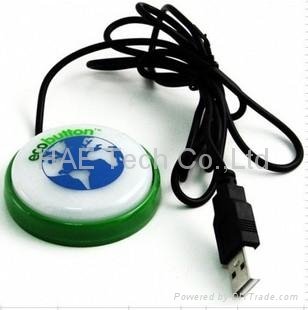| 型號: | siny-eco |
|---|---|
| 品牌: | OEm |
| 原產地: | 中國 |
| 類別: | 電腦、影音數碼 / 電腦整機 / 台式機 |
| 標籤︰ | eco , usb , butto |
| 單價: |
US $12
/ 件
|
| 最少訂量: | 10 件 |
產品描述
一鍵式節能環保新概念.
USB Eco Button / USB Green Button ,單鍵讓你的電腦休眠省電
這聽起來有點像你已經點下Windows桌面上的開始按鈕,並選擇了待命或休眠模式,不過想更優雅一點的話,你可以使用Eco Button
這個產品來讓電腦進入休眠。這個裝置是透過USB連接埠連到電腦上.
只要讓裝置轉到綠色,就可以讓它自動地送出訊號讓電腦進入最小耗電狀態。再做一次則可以讓PC重新醒來,恢復運作。你也可以
設定一個密碼來鎖定,以避免讓你的鄰居、朋友不小心碰到而把你電腦休眠或恢復啟動狀態了.
除此之外,這還能夠幫助你省錢。根據線上通路商Firebox的說法,使用者如果採用這個裝置,一年可省下50英鎊(約新臺幣2581元
).如果扣掉你採購的15英鎊(約新臺幣773元)成本,還可省下35英鎊(約新臺幣1806元).
不過英國和臺灣的電費計算可不一樣,你的電腦和螢幕用電量也差異很大,這些數字參考一下就好.
另外Eco Button的軟體也具備一個追蹤器,幫助你監視與了解在你使用離開鍵盤模式后,省下了多少電.
===========================================
小玩意能解決大問題,它就是EcobuttonEcobutton,直接插入計算機USB端口,配合自帶軟件,在您退出計算機的任何時候,
只需要輕輕一拍,它會關閉所有功能(不是關閉系統哦),將計算機運行所需要的功率控制在最低限度,而且遠遠少於操作系統默認
小玩意能解決大問題,它就是EcobuttonEcobutton,直接插入計算機USB端口,配合自帶軟件,在您退出計算機的任何時候,
只需要輕輕一拍,它會關閉所有功能(不是關閉系統哦),將計算機運行所需要的功率控制在最低限度,而且遠遠少於操作系統默認
的待機模式。當您回到計算機前,同樣也只需要輕輕一拍,一切恢復。讓用戶積極參與節能活動是艱難的,因為這有時會阻礙生產,
而這通常很難讓用戶意識到他們的行為能在多達程度上產生影響。
一個叫EcoButton的新產品解決了上述問題,幫助用戶節省自己PC上的電力消耗。
當用戶離開PC的時候他們簡單地點擊一下這個按鈕,就可以迅速讓PC進入低能耗模式。
當他們回來后,按任一鍵計算機就可以恢復生機,不過當它這麼做的同時還彈出一個屏幕,顯示出用戶當天已經節省了多少金錢及碳
一個叫EcoButton的新產品解決了上述問題,幫助用戶節省自己PC上的電力消耗。
當用戶離開PC的時候他們簡單地點擊一下這個按鈕,就可以迅速讓PC進入低能耗模式。
當他們回來后,按任一鍵計算機就可以恢復生機,不過當它這麼做的同時還彈出一個屏幕,顯示出用戶當天已經節省了多少金錢及碳
排放的統計數據,以及延長了PC機多久的壽命(在使用
EcoButton時)。再點擊一次鍵盤,它就把你帶回工作。
EcoButton時)。再點擊一次鍵盤,它就把你帶回工作。
Features:
支持普屏,16:9,16:10的屏幕
支持用戶自定義設置
一鍵式節能環保新概念
支持USB2.0(兼容USB1.1,USB3.0)
支持XP,Vista,windows7
支持普屏,16:9,16:10的屏幕
支持用戶自定義設置
一鍵式節能環保新概念
支持USB2.0(兼容USB1.1,USB3.0)
支持XP,Vista,windows7
這個小玩意能解決大問題,它就是Eco button,是一個能為你的電腦省電及環保的小玩意儿,它通過USB連接,能夠瞬間讓你的愛機
進入節電模式,自帶的軟件能夠準確的計算出節省的電能和金錢,以及發這些電的碳排放量。
使用超級方便,只需直接插入電腦USB端口,配合自帶軟件,在您離開電腦的任何時候,只需要輕輕一拍,它會關閉所有功能(不
是關機哦),將電腦運行所需要的功率控制在最低限度,而且遠遠少於操作系統默認的待機模式。當您回到電腦前,同樣也只需要輕
輕一碰鼠標或鍵盤,一切恢復。
最奇妙的是,這個小玩意儿能將你減少的二氧化碳排放量以及由此節省的金額量化成數據呈現給你,給你一點小小的成就感.
最奇妙的是,這個小玩意儿能將你減少的二氧化碳排放量以及由此節省的金額量化成數據呈現給你,給你一點小小的成就感.
不少細心的朋友會發現,如果經常長時間開機,自己的硬盤在使用一段時間后會變慢;一旦硬盤長時間處於超負荷運行狀態,硬盤的
使用壽命將會受到嚴重影響:因此當系統處於不使用狀態時,硬盤要是仍然不進行待機狀態停止工作的話,硬盤的使用壽命肯定會受
到影響的。為了讓硬盤常用常新,我們必須想辦法讓硬盤在系統待機期間搶抓寶貴的休息時機,讓你的電腦也來午睡一下吧!
Featuers:
PREFIX = O
The ECO Button acts as a strong visual reminder and prompt for you to save electricity each time your computer is going to be left idle.
The ECO Button is illuminated and sits on your table/desk top next to your keyboard. It connects to your computer via a USB cable.
Each time you take a short or long break, a phone call, go for a meeting etc. you simply press the ECO Button and your computer is put into the most efficient energy saving mode available - we call this ECO Button.
The ECO Button is illuminated and sits on your table/desk top next to your keyboard. It connects to your computer via a USB cable.
Each time you take a short or long break, a phone call, go for a meeting etc. you simply press the ECO Button and your computer is put into the most efficient energy saving mode available - we call this ECO Button.
People generally do not like turning off their computers due to the time it often takes to restart (particularly when hibernate is used). However, with ECO Button by simply pressing any key on your keyboard (some computers require a momentary press of the power button) your computer instantly returns to where you left off.
There's also an additional bonus as each time your computer is put into 'ecomode' the clever ECO Button software records how many carbon units and how much power and money you have saved by using the ECO Button. Over time this can add up to quite a lot (especially if you have many computers running in an office) and you can use this data to help reduce your carbon footprint as well as your energy bills.
Specifications:
Product dimensions:1.5(H) x 5.5(W) x 5.5(D) cm / 0.6(H) x 2.2(W) x 2.2(D) inches
Product weight: 80G.
Packaging: neutral blister+insert card.
Packing:100pcs/carton, 10.5KG/carton. Carton size: 30X35X40cm.
The ECO Button connects to your computer via a USB cable and puts your computer into energy saving 'ecomode' when pressed. In 'ecomode' your computer and monitor are powered down to the most economical 'sleep' mode possible for your PC.
By pressing any key on your keyboard your computer is returned instantly to where you left off. Upon resume, the ECO Button software then tells you how many carbon units and how much power and money you have saved.
NOTE: ECO Button will only work on Windows based PC's (Windows 2000/XP/Vista 32 bit) - a MAC version will be available later. Some older computers and some Hewlett-Packard computers may have difficulty in reactivation. This is a problem with the computer
bios and not the software.
bios and not the software.
會員信息
| HAE Tech Co.,Ltd | |
|---|---|
| 國家/地區︰ | 广东省深圳市 |
| 經營性質︰ | 生產商 |
| 聯繫電話︰ | 08615099903902 |
| 聯繫人︰ | 甘軍花 (海外銷售員) |
| 最後上線︰ | 2014/05/07 |
該公司相關產品信息
-
USB Eco Button
US $12