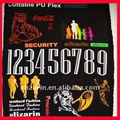| Model: | TL-150 |
|---|---|
| Brand: | ALIZARIN |
| Origin: | Made In China |
| Category: | Packaging , Printing & Paper / Printing Materials |
| Label: | transfer paper , color laser transfer , textile transfer |
| Price: |
US $0.2
/ pc
|
| Min. Order: | 100 pc |
Product Description
Light Color Laser Transfer Paper ( hot peel)
![]()
1. Application
This product is recommended with most color laser copier printers, color Laser Printers for T-shirts, aprons, gift bags, mouse pads, photographs on quilts etc.
2. Advantage
(1)Customize Fabric with favorite photos and color graphics
(2)Designed for vivid results on white or light-colored cotton or cotton/polyester blend fabrics
(3)Ideal for personalizing T-shirts, canvas bags, wool garment, aprons, gift bags, mouse pads, photographs on quilts etc.
(4) Transfer peels off easily with hot
(5) washable up to textile professinal standard.
3. Compatibility for Light Color Laser Transfer Paper
It can be printed with some of color laser printers, such as OKI C5600n-5900n, C8600-8800C,Epson Laser C 8500, C 8600, HP 2500 L, 2600, Minolta CF 900 9300/9500, Xerox 5750 6250 DC 12 DC 2240 DC1256GA, CanonCLC500, CLC700,CLC800, CLC1000, IRC 2880 etc.
![]()
4. Printer Recommendations
Printer Settings for optimal print quality: To optimize print quality, printers should be set for photo print quality.
Laser Printers Compatibility: It is designed to work with most Laser printers.

5. Iron-on Transfer processing

B. Preheat the press to 185 centigrades.
C. Briefly iron the fabric to ensure that it is completely smooth.
D. After the image printing, cut outer edge of image with knife (for shirts, tote bags, etc).
E. Place the image onto the fabric with the image downwords
F. Pressing for about 15 seconds
G. Peel off the back paper
F. Peel the transfer starting at the corner after the ironing process with hot.
6. Heat press machine Transfer processing.

a. Set heat press machine at 185°C, for 15--25 second using high pressure.
b. Briefly heat the fabric for 5 second to ensure that it is completely smooth.
c. Before transferring, cut out the motif without leaving a margin around the edges.
d. Place transfer paper onto fabric with the printed image facing downwards.
e. heat press machine at 185°C, for 15--25 second.
f. Peel off the back paper starting at the corner after the ironing process with hot.
7. Washing Instructions
Wash inside out in cold water. do not use bleach. Place into the dryer or do hang to dry immediately.
8. Material Handling & Storage
conditions of 35-65% Relative Humidity and at a temperature of 10-30°C.
| Payment Terms: | T/T |
|---|---|
Member Information
| Alizarin coating co.,ltd | |
|---|---|
| Country/Region: | Fu Jian - China |
| Business Nature: | Manufacturer |
| Phone: | 59496564 |
| Contact: | sandy (overseas sales) |
| Last Online: | 19 Dec, 2012 |
Related Products of this Company
-
Cuttable flex premium
US $138
-
HTW-300EX Inkjet dark heat transfer
US $0.54
-
HTW-300 dark heat transfer paper
US $0.47
-
HTS-300 Dark inkjet heat Transfer Paper
US $0.6
-
HT-150R light inkjet heat Transfer
US $0.23
-
HT-150 Light inkjet heat Transfer Paper
US $0.31
-
TWL-300 Dark laser heat transfer paper
US $0.4
-
CCF-S01 Cuttable flex premium
US $133
-
TSL-300 Metallic laser heat transfer
US $0.48
-
HT-150E inkjet heat transfer paper
US $0.32