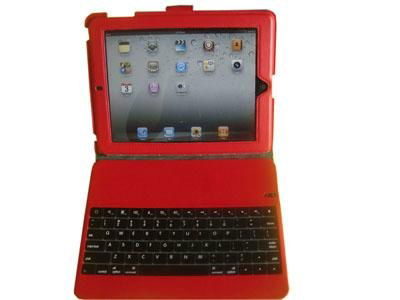| Model: | bw05004 |
|---|---|
| Brand: | BW |
| Origin: | Made In China |
| Category: | Electronics & Electricity / Other Electrical & Electronic |
| Label: | ABS keygoard , hot sale keyboard , designed keyboad |
| Price: |
US $17.5
/ pc
|
| Min. Order: | 500 pc |
Product Description
New designed hot sale ABS bluetooth keyboard with leather case For Ipad2/New iPad:
1. Leather case for ipad2/New iPad;
2. ABS scissor super thin bluetooth wireless keyboard;
FEATURES:
1. Bluetooth keyboard with High quality Folding PU Leather protective Case;
2. Wireless Bluetooth 3.0, using the Bluetooth industry leading company Broadcom bluetooth 3.0 main chip 20730;
3. 10" standard layout ABS super thin 83keys keyboard, with 17 ipad shortcuts key;
4. Perfect combination for 9.7" case with bluetooth keyboard, suitable for iPad 1(iPad 2 and New iPad);
4. This bluetooth keyboard support Win 98/ME/2000/XP/VISTA, Windows Mobile6.0 or Symbian S60 system;
5. Support Multi-Languages layout, English, Japanese, Korean, German, Arabian, north European;
SPECIFICATION:
1. Bluetooth 3.0 interface standard;
2. Operating Distance range to 10 meters;
3. Operating Voltage: 3.0-5.0V;
4. Working Current: <5.0mA;
5. Standby Current: 2.5mA;
6. Sleeping Current: <200μA;
7. Charging Current: -100mA;
8. Standby Time: 60 days;
9. Charging Time: 3-4hours;
10. Lithium Battery Capacity:380mA;
11. Continuous Working Time: About 40 hours;
12. Lithium Battery Life: 3 years;
13. Key Strength: 80±10g;
14. Key Life: 5 million strokes
15. Operation Temperature: -10 — 65 °C
PACKING:
1. Color Box Size : 26*21.2*3.2cm
2. Carton Box : 20pcs/carton; size 56.5*38*24cm, N.W.:10.5KG; G.W.:11.2KG
USER MANUAL:

Bluetooth Keyboard Pairing
Step 1: Turn on the power switch. The [Bluetooth] light will keep flashing 2 seconds, then it will light on.
Step 2: Press on the [connect] button, the [Bluetooth] indicator light will be on. The keyboard now is ready for
connecting to iPad
Step 3: Click the iPad [setting] icon, in the settings menu, select item [General] to access [Bluetooth] settings
Step 4:Click on [Bluetooth] to turn on the connection. iPad will automatically search Bluetooth devices
Step 5: Bluetooth Keyboard found. Click on the device to connect
Step 6: Enter the password code as displayed On screen
Step 7: Password accepted and Bluetooth keyboard connected Successfully and the Bluetooth indicator
light will be off, now you can start to use the keyboard;
Member Information
| B&W Electronic Products Development Ltd. | |
|---|---|
| Country/Region: | Guang Dong - China |
| Business Nature: | Manufacturer |
| Phone: | 15989549381 |
| Contact: | Nacny Peng (Sales) |
| Last Online: | 06 Feb, 2012 |
Related Products of this Company
-
Broadcom Bluetooth keyboard for ipad2
US $12
-
New designed mechanical keyboard with
US $17.5
-
for new ipad wireless keyboard cover
US $13.88
-
New designed mechanical keyboard with
US $17.5
-
for new ipad Bluetooth keyboard cover
US $13.88
-
Broadcom Bluetooth keyboard for ipad 2
US $12
-
Broadcom Bluetooth keyboard case for new
US $13.88
-
New designed hot sale ABS bluetooth
US $17.5