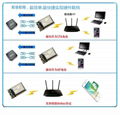| Model: | GWF-S171 |
|---|---|
| Brand: | SEE-TIME |
| Origin: | Made In China |
| Category: | Electronics & Electricity / Telecommunication & Broadcasting / Network Communications Equipment |
| Label: | WIFI smart plug , smart wifi plug , wifi plug |
| Price: |
¥15
/ pc
|
| Min. Order: | 90000 pc |
Product Description
Packaging & Delivery
| Packaging Detail: | Gift box pacage |
| Delivery Detail: | 15-20 days after confirm the order |
Specifications
Wifi Control Power Socket
1.IEEE 802.11b/g/n
2.Easy Operation one key setup
3.Free App for Android and IOS systems

WiFi switch Brief Introduction
Anytime, anywhere remote control, no distance limitations , as long as there is
wireless Internet WiFi living in an environment where you can achieve remote control switch.
Smart home controller socket using the most popular internet wifi technology
as the core in order to realize the remote control no distance limit can be no
pressure to cover the living room , bedroom, bathroom , balcony and other places.
Whether you are in the company , or in the field trip as long as this body inserted smart home remote control power outlet in the home , and through iPhone, iTouch iPod,
iPad or Android app for free APP used in combination ,
can single handedly clear control of the whole family all electrical on / off ,and usage.
Cansupport a phone to control multiple devices ( such as lights, appliances, and even curl bar ) .
You can also advance the preset time , like a wake up alarm appliances like them ! For example ,
one day late for work dressed hurriedly finished it out,there is no off the TV temporarily forget
or turn off the lights and so on. Open it, and gently press a key to be able to get,
simple energy saving, energy saving ; assuming the weather is hot , back home to
open air conditioning, refrigeration process always takes time to make the room cool .
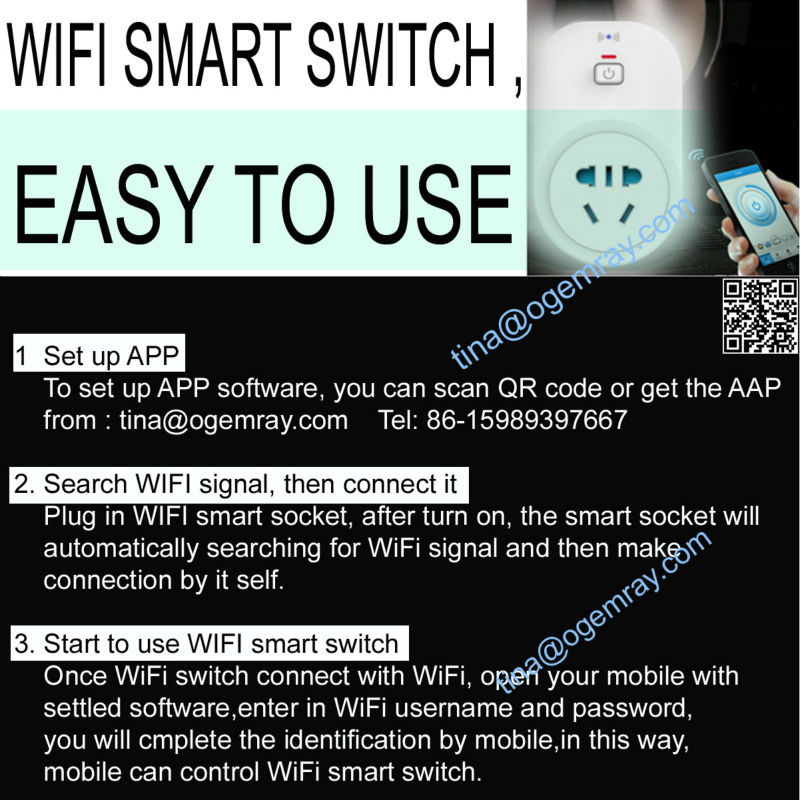
Model:GWF-S171
Wifi Control Power Socket
1.IEEE 802.11b/g/n
2.Easy Operation one key setup
3.Free App for Android and IOS systems
4. For Europe Standard Plug
How To Use?
Wi-Fi Socket is based on wireless communication. Through the mobile intelligent terminals,
You can control the appliances’ switch arbitrarily at home and office /at any time
and any where by using this item.
Now I will show you how to use this item:
Firstly, downloading Wi-Fi socket app software.
Iphone and Ipad users can download directly on appstore for free,
while android users can download App software on Peascod,
360 Phone market and official website.
Then you can power this item and press the switch for 5 seconds till it is twinkling blue lights.
Open the app software, register a new account with your phone number and log in.
Click the setup button and choose auto-configured Wi-Fi device Choose the router
you want to connect and put in the corresponding Wi-Fi password and click pairing.
The setup processes have been finished.
It takes about 30 seconds to display that you have connecting wifi successfully.
This indicates that you have configured successful. Return to the home page and refresh,
then you can see the list of your device. /If the icon is green,
it means that the device have connected with Internet successfully.
If grey, it means unsuccessfully. It may be the reasons that the router itself has
not connected with Wi-Fi or the password is wrong. Here restore the factory is s ested.
Then the switch can be controlled and the appliance will be turned on and off under your control.
Clicking the setting buttons (the gear con), here you can add time setting which you
can time on and off your appliances and name them such as air-condition, TV,
and water heater.It only needs to set up once under the same
Wi-Fi environment and then you can enjoy Wi-Fi forever.
Of course you can buy several Wi-Fi sockets and use one account to control.
There is a little difference for Iphone and Ipad users to set up.
After logging in app software,press the home button.
Then search Wi-Fi and connect Wi-Fi 01. Now we can go back to app software
and connect Wi-Fi socket with Wi-Fi router. /When Choosing the Wi-Fi signal,
the system will connect the phone default Wi-Fi signal.
You can also choose the Wi-Fi signal by entering manually.
Just paring after finishing entry.
You can name your appliances and time the switch to your preferences.
If you have bought several Wi-Fi sockets, you can control all your appliance’s switch through your smart phone.
heater even when you are at office or on the way home.
You can enjoy the convenience of Wi-Fi socket when you are at home.


Intelligent remote can be used to control all product with infrared remote
control appliances and equipment, such as television, air conditioning, etc.
Smart sockets can be used to control all without a remote control
appliances and equipment, such as lamps, heaters, etc.
OGEMRAY smart sockets are based on Wi-Fi communications,
enabling any time, any place via smart phones arbitrary control home,
office appliances. As long as you have a wireless router at home,
our smart socket will automatically find the network,
you can simply enter the access password to complete the configuration.

Member Information
| shenzhen ogemray technology co.,LTD | |
|---|---|
| Country/Region: | Guang Dong - China |
| Business Nature: | Manufacturer |
| Phone: | 18923815884 |
| Contact: | Hansen (manager) |
| Last Online: | 21 Nov, 2023 |