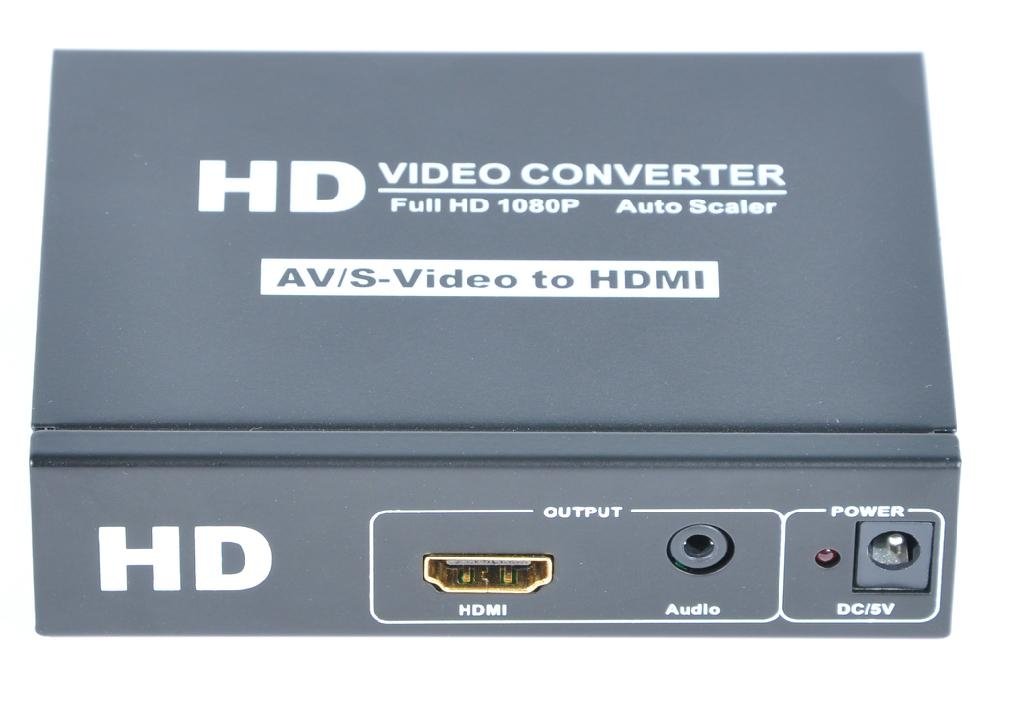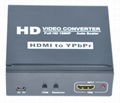| Model: | RT259 |
|---|---|
| Brand: | RUNTOP |
| Origin: | Made In China |
| Category: | Computers & AV Digital / AV Equipment / AV Peripheral |
| Label: | AV TO HDMI , CVBS TO HDMI |
| Price: |
-
|
| Min. Order: | 10 pc |
Product Description
CVBS+S-video to HDMI signal converter which will convert S-video/CVBS video signal and R/L audio signal to HDMI signal. It offers solutions for digital entertainment center, HDTV retail and show site, HDTV, STB, DVD and Projector factory, noise space and security concerns, data center control, information distribution, conference room presentation, school and corporate training environments.
II. Features
ü Install in seconds, no need of setting.
ü Auto detect the input resolution, no need of setting.
ü Supports convert CVBS video and R/L audio into complete HDMI.
ü Supports convert S-video video and R/L audio into complete HDMI.
ü Supports highest video resolution up to 1080p
ü Supports 165MHz/1.65Gbps per channel (6.75Gbps all channel) bandwidth.
ü Supports 8bit per channel (24bit all channel) deep color.
ü Supports OSD( On Screen Display ) menu operation.
III. Specification
|
Signal Inputs/Output |
|
|
|
Input Video Signal |
0.5-1.0 volts p-p |
|
|
Input DDC Signal |
5 volts p-p (TTL) |
|
|
Input Video / Resolution |
CVBS |
NTSC / PAL |
|
Svideo |
NTSC / PAL |
|
|
Output Video / Resolution |
HDMI |
480i / 576i / 1080i |
|
480p/576p/720p/1080p/ 640x480p/800x600p/1024x768p/ 1280x768p/1280x800p/1280x1024p/ 1360x768p/1600x1200p/1920x1200p |
||
|
Operating Frequency |
|
|
|
Vertical Frequency Range |
50/60Hz |
|
|
Video Amplifier Bandwidth |
1.65Gpbs/165MHz |
|
|
Mechanical |
|
|
|
Size( L x W x H ) |
110 x 80 x 27 mm |
|
|
Weight(Net) |
225g |
|
|
Warranty |
|
|
|
Limited Warranty |
1 Year Parts and Labor |
|
|
Environmental |
|
|
|
Operating Temperature |
0 ℃ to +70℃ |
|
|
Operating Humidity |
10% to 85 % RH (no condensation) |
|
|
Storage Temperature |
-10℃ to +80℃ |
|
|
Storage Humidity |
5% to 95 % RH (no condensation) |
|
|
Power Requirement |
|
|
|
External Power Supply |
5V DC@1A |
|
|
Power consumption (Max) |
5W |
|
|
Regulatory Approvals |
|
|
|
Converter Unit |
FCC,CE, |
|
|
Power Supply |
CE,FCC |
|
|
Accessories Adapter |
|
|
|
AC Power Adapter |
US standard, UK standard and so on |
|
|
User Manual |
English Version |
|
IV. Operation Control and Functions
u OSD menu operation
Ø PICTURE
v Contrast. ( Adjust the black/white level of video)
v Brightness. (Adjust the blank/white balance of video)
v Saturation. (Adjust the color of video)
v Hue. (Adjust the color of video)
v Sharpness. (Adjust the sharpness of video)
Ø SET UP
v Input Source. (Choose the input video source)
² CVBS (Set CVBS interface as the input video source) *1
² S-VIDEO (Set S-video interface as the input video source) *1
v Out Resolut. (Choose the output video resolution)
² In Resolut. (Set input resolution as output resolution)
² HD(720p)60 / 50 (Set output resolution to 720P60 / 50)
² HD(1080i)60 / 50 (Set output resolution to 1080I60 / 50)
² HD(1080p)60 / 50 (Set output resolution to 1080P60 / 50)
v Out Pattern. (Choose the test pattern)
² DISABLE (Disable the test pattern function)
² WHITE (Choose the white test pattern)
² CROSS (Choose the cross test pattern)
² HATCH (Choose the hatch test pattern)
² COLOR (Choose the color test pattern)
² GRAY (Choose the16-level gray test pattern)
² H RAMP (Choose the white area test pattern)
² WH RAMP (Choose the horizontal gray ramp pattern)
² WV RAMP (Choose the horizontal gray gradual pattern)
² DIAGONAL (Choose the vertical gray gradual pattern)
v Aspect Ratio. (Choose the video ratio:) *2
² 4:3 (Set the video ratio to 4 : 3)
² 16:9 (Set the video ratio to 16 : 9)
v Zoom Level. (Choose the zoom out level)
² OFF (Disable zoom out function)
² 1 / 2 / 3 / 4 (Set the zoom out level, the range is 1 to 4)
v In-sync Info. (The information of input source)
Mark:
*1. Both CVBS and S-Video could not input at the same time.
*2. This function will not be saved when operat it, it will be default value when the machine reset.
u Function Interface

|
1 |
The interface of L/R audio input(2xRCA style jack). |
|
|
2 |
The interface of CVBS input. |
|
|
3 |
The interface of S-video input. |
|
|
4 |
DC power input interface. |
|
|
5 |
Power light - When the power is on, this LED is lighted. |
|
|
6 |
The interface of stereo audio output( 3.5mm Jack). |
|
|
7 |
The interface of HDMI output. |
|
|
8 |
System status light - when the video source is valid, this LED is lighted. |
|
|
9 |
Button 1 |
Acknowledgement key |
|
10 |
Button 2 |
Down key / Multiply key |
|
11 |
Button 3 |
Up key / Reducing key |
|
12 |
Button 4 |
Menu key / Back key |
V. Product Connection Diagram

Before installation, please make sure all devices you wish to connect have been turned off.
1. Connect the S-video/CVBS video source and R/L audio source to converter.
2. Connect the HDMI output from this product to the TV which has HDMI input.
3. Insert the DC side of 5v power supply into this product and then connect the AC side of the power supply into the wall outlet.
Attention: Insert / Extract cable gently.
Member Information
| shenzhen runtop technology co.,ltd | |
|---|---|
| Country/Region: | Guang Dong - China |
| Business Nature: | Manufacturer |
| Phone: | 13828738564 |
| Contact: | mike zhao (sales manager) |
| Last Online: | 22 Mar, 2014 |