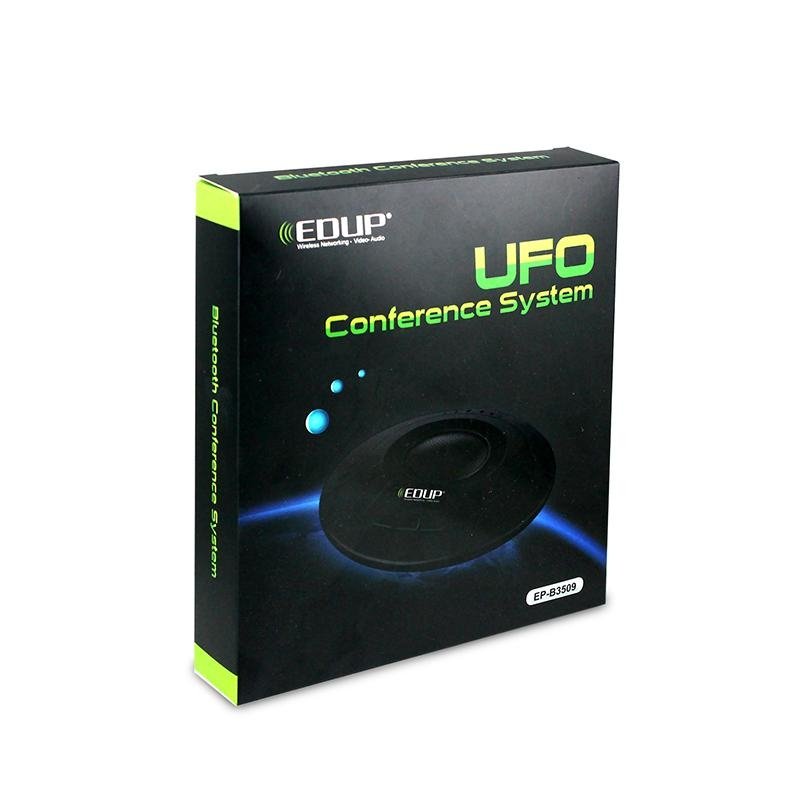| Model: | EP-B3509 |
|---|---|
| Brand: | EDUP |
| Origin: | Made In China |
| Category: | Electronics & Electricity / Telecommunication & Broadcasting / Network Communications Equipment |
| Label: | bluetooth music , music receiver , bluetooth ufo |
| Price: |
US $15.83
/ pc
|
| Min. Order: | 5 pc |
Product Description
EDUP EP-B3509 Bluetooth Music Receiver/Speaker/ Conference System
Model: EP-B3509
|
Description |
The Bluetooth music receiver is designed to receive mobile phones or transmitters that feature Bluetooth wireless technology. The music receiver can be used in office meeting and car calling hands-free system. To enjoy the music and calling solution .Using only one button, you can easily switch between phone and music, even playing internet broadcast.
|
Features |
Technical Date
- Bluetooth V3.0+EDR, the furthest distance is 10m
- Bluetooth hands –free
- Bluetooth stereo audio profile:AD2P
- Frequency:;2.4GHz
- Certificate: CE,FCC,AND BQB
- Sleep mode for power conservation
- Power supply: chargers via mini-USB cable
- Operation time: up to 8 hours
Contents of package
- Bluetooth music receiver
- USB cable
- USB car power adapter
- User Manual
A: Charging
- Using the supplier USB cable, connect the small end to the mini-USB input of the music receiver
- Connect the other end to the USB input of your PC, laptop or USB power converter,
The music receiver’s LED light will glow red during charging.
- When charging is finished, the red LED will turn off. A full charge will provide up to 8 hours of play time.
B: Pairing the music receiver
- To enter pairing mode, press and hold the on/off button(button1)for 5seconds until both red and blue LEDS flash.
- Search for the music receiver on your mobile phone or compatible transmitter.
- The devices should now recognize each other and pair. The LED on the music receiver will slowly flash blue after successful paring.
- To complete pairing some devices require a pass key or code, please enter ‘0000”
- Once successfully paired, the devices can be powered off. To re-connect simply power them both on, no need to pair again.
C: If you had already matched before
Press and hold the on/off button (button1) for 3 seconds until the blue LED light begins flashing. To turn off, press and hold the on/off button (button10for 5 seconds. The red LED will light up, and then turn off.
Note: Read the user guide of your transmitter or mobile phone to find out how to turn on/off Bluetooth wireless technology.
Note: if you want to use hand-free to connect with other transmitter, you must re-connect from step one. After paired with new transmitter, the transmitter before won’t pair with this music receiver, you only can connect with one device at the same time.
D: Playing Music
- Make sure the transmitter 9mobile phone, PC, PAD OR compatible source is turned on and paired with the music receiver and that the devices are no more than 10m apart.
- The blue LED on the music receiver will flash slowly, indicating a connection
- When you playing music, music will transfer to hand-free system via Bluetooth wireless transmission.
- Left (button2) right (button3) press and hold can adjust the volum ,short press can change the playing music
Note: If you cannot hear the music
a) Make sure your stereo system is connected
b) Check and make sure the volume is not turned down or muted.
Hands-free:
- Default your phone using Bluetooth microphone, telephone access to the speakerphone comes MIC.
- Phone calls ,you can press the key (button1) to open to answer a voice call
- After the completion of the call, the phone cuts into the state before automatically.
- Disconnect after one minute, the Bluetooth device will shut down.
- E: Visual Indicate
|
|
|
|
|
|
|
|
|
|
|
|
- F: Troubleshooting
- The connection between the music receiver and transmitter is established once the pairing process is complete; the connection can break for the following reasons:
- a :The distance between the devices is greater than 33’(10m),or there are obstacles (e. g: walls, furniture, etc.) between them.
- b : One or both of the devices has been turned off or must be charged.
- C : Connection has not been made within a specific time and the devices in sleep mode or powered off. Turn on/off both devices to re-connect please try the following:
- 1. Power cycle (on/off) the music receiver and transmitter.
- 2. Power the cycle and repeat pairing process for both devices.
- 3. Recharge both devices.
- G: FCC Information
- Tested to comply with FCC standards for home or office use, This device complies with part 15of the FCC rules: Operation is subjects to the following two conditions (1) this device may not cause harmful interference, and (2) this device must accept any interference received; Including interference that may affect the normal operation of device.
- Changes or modifications to this unit are expressly forbidden. Any attempts to disassemble will void the warranty .Any attempts to modify could violate the FCC/CE conditions .
Member Information
| Shenzhen EDUP Electronics Technology Co., Ltd | |
|---|---|
| Country/Region: | Guang Dong - China |
| Business Nature: | Trading Company |
| Phone: | 18823706506 |
| Contact: | Rebecca Wen (sale) |
| Last Online: | 05 May, 2016 |
Related Products of this Company
-
EDUP EP-2908 150Mbps Mini Wifi Portable
US $11.67
-
AC Dual Band Wifi USB3.0 Adapter
US $9.05
-
802.11n Mini 150Mbps Wireless Adapter
US $2.8
-
802.11n 150Mbps USB Mini Wireless
US $3.7
-
EDUP EP-9507N Mini Wifi 3G Router
US $21.67
-
Car Bluetooth Music Receiver
US $11.65
-
802.11N 150mbps High Power USB Wireless
US $7.5
-
EDUP EP-150N 802.11n 150mbps Mini
US $5.17
-
ADSL2/2+150Mbps Wireless Modem Router
US $14.2
-
EDUP EP-8523 150Mbps High Power Wireless
US $11.3