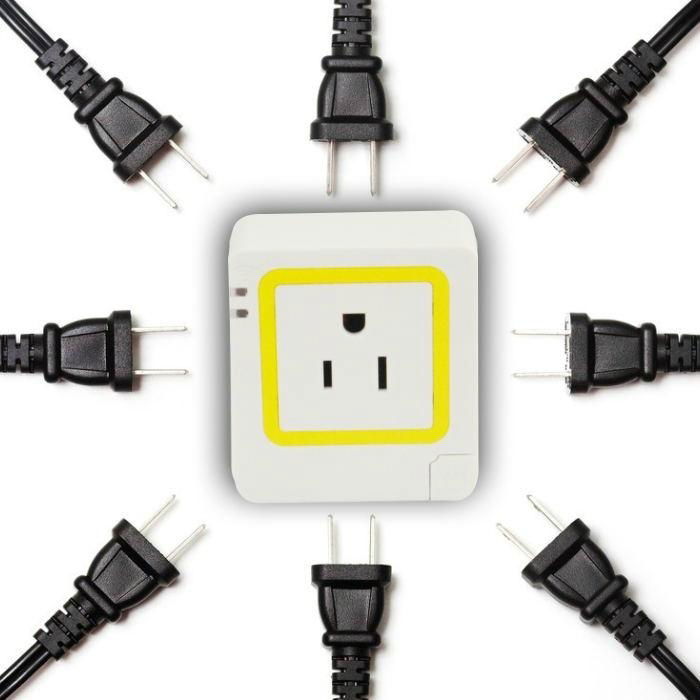| Model: | 001 |
|---|---|
| Brand: | HuaFan QinLu |
| Origin: | Made In China |
| Category: | Electronics & Electricity / Remote Control |
| Label: | wifi socket , smart socket , wifi plug |
| Price: |
US $12
/ piece
|
| Min. Order: | 50 piece |
Product Description
More products, please pay attention to our official website:
Wi-Fi socket
Operation video
Also applied to American ,British and European stand
https://www.youtube.com/watch?v=Uw76B3e6Dc8
Buy click:
https://www.amazon.com/dp/B01C3YPKA0?m=A3ROYT5KW9S5QS&ref_=v_sp_detail_page
Product Description
WiFi smart socket adopts WiFi techniques cooperating with mobile phonewhich actually achieve remote control of appliance power supply.This socket has several functions such as remote control,safety charging,state synchronization,time delay etc.You and your family can control appliances any time and any where.Our socket has many standards,such as Chinese standard,European standard,British standard and American standard.
Function Description
Smart socket as one member of smart homes,it is responsible for managing the home power supply.
Easy to use:Don’t need wire installation,portable,lightweight and practical
Remote control:remote viewing switch state,set the time schedule to direct when and how long the socket working.
Energy saving and environment protection:household appliances working or no working timely,energy-saving and emission-reduction .
Safety charging: the phone is full of power,the socket cut the power supply automatically.
Except common functions,we equip smart socket with intelligent state synchronization,supporting many people using at the same time , updating the socket working conditions.Don’t worry about interfering each other.
High -tech
Smart socket adopts Esp8266-on-a-chip WiFi solutions,Esp8266 is one kind of highly integrated chip,which is developed for no wire connection .Itis a complete self-system WiFi network solution. Based on Esp8266 exploitation,this socket can easily become one member of household Routers.
How to change our lifestyles
Table lamp,washing machine,water heater,fan can be pl ed in this smart socket,providing conveniences for us.It changes our lifestyles.
In dreams,
Not be disturbed by alarm clock.The light will wake you up ,starting a great day.
When yougo out,easily turn off the light you forgot:
The water heater can have a rest,do not need to work again and again:
Yourpet can be well taken care of.
On your way home,
The warm light seems like to tell you,she is waiting for you:
Air conditioner hold its arms to embrace you:
Water heater will give you a cup of warm water.
Where there is this socket ,there is a different life.
How to use Huafan smart socket?
1.Scan QR code of the instructions ,and download the App following directions.
2.Plug socket,open“HF Smart”App,click“+”to add this equipment.
3.Input the Router password on the phone connection,then click device
4.Add device successfully.
It is so easy to make your life intelligent.
Special wechat control function
Link our public wechat account“Huafanqinlu”,control your home smart socket.
Technical parameters
Color:white+black/black square
Dimension:58x63x60(mm)
Input voltage:AC90~265V 50/60Hz
Maximum current:10A
Maximum power:2200W
WiFi standard:802.11b/g/n
The shell:fire resistance ABS engineering plasticsphosphor copper,polishing nickel
Two LED lights functions
Smart socket has red and green two LED lights
Red:the socket condition direct,the red is on indicates the socket is working
Green:WiFi connection direction light
Manual switch:control the socket working condition and restore to the factory settings.
Member Information
| Xi'an HuaFan Instrument Co.,Ltd | |
|---|---|
| Country/Region: | Shaan Xi - China |
| Business Nature: | Manufacturer |
| Phone: | 15702972370 |
| Contact: | Emily (Sales Representative) |
| Last Online: | 12 Oct, 2018 |
Related Products of this Company
-
The new upgrade wifi smart UK socket
US $11
-
WiFi Smart power strip
US $27
-
WI-FI Smart LED Bulb
US $12