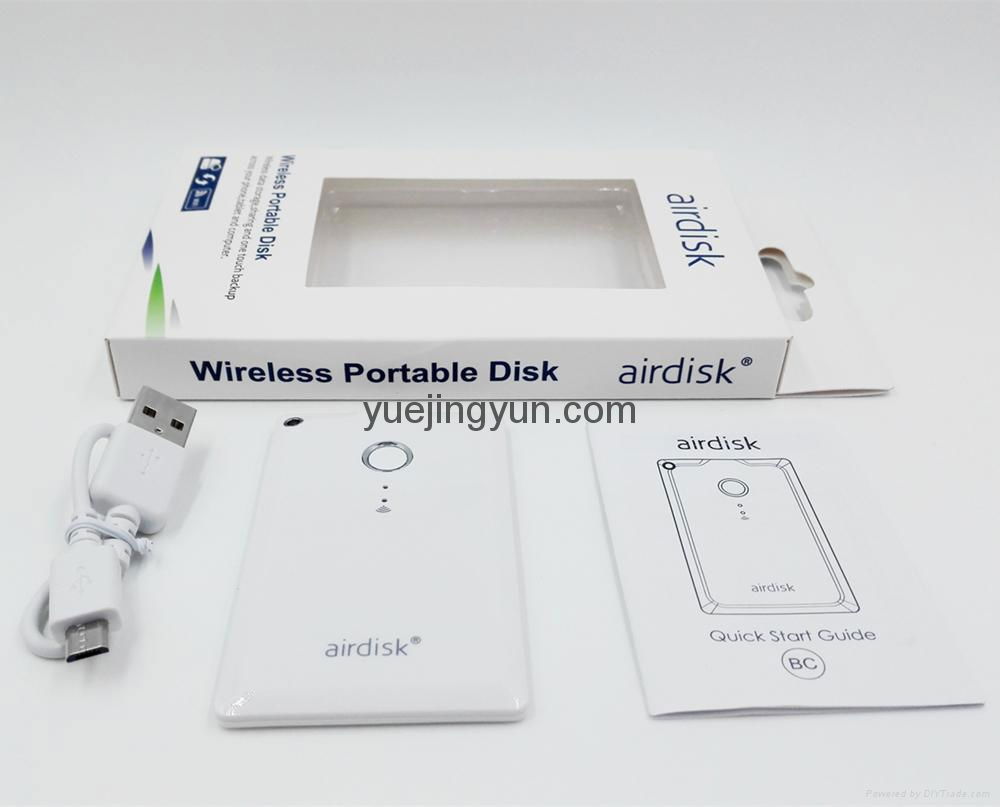| Model: | NW3219-32 |
|---|---|
| Brand: | airdisk |
| Origin: | Made In China |
| Category: | Computers & AV Digital / Computer Accessories / Portable Storage |
| Label: | wifi storge , wireless flash memor , wifi u disk |
| Price: |
US $22
/ pcs
|
| Min. Order: | 3 pcs |
Product Description
 ‐ Product Function Requirement Description
‐ Product Function Requirement Description
1) airdisk
1. airdisk will support NTFS, FAT32, exFAT file system
2. Support Samba, WebDAV, DMS protocol
3. Support most file format of windows, iOS, Android.
4. Once power on then will enter Wi‐Fi storage, then will can wirelessly share the content e.g. photo, musiic, video in the disk.
1) iOS:
Doc.: .pdf, .txt, .doc, .docx, .xls, .xlsx, .ppt, .pptx Photo: .jpg, .png
Audio: .mp3, .wav, .aif, .acc Video: .mp4, .mov
2) Android:
Doc.: .pdf, .txt, .doc, .docx, .xls, .xlsx, .ppt, .pptx Photo: .jpg, .tiff, .gif (images), .bmp;
Audio: .aac, .mp3, wav Video: .mp4, wmv,
3) Windows(browser):
Doc.: .pdf, .txt, .doc, .docx, .xls, .xlsx, .ppt, .pptx Photo: .jpg, .png, .bmp, .gif, .ico
Audio:.mp3, .aac, .waa, .ogg, .imy, .aif, .dts, .flac, .wma, .tif
Video:.avi, .3gp,.mkv,.mov,.mpg,.rm,.rmvb,.flv,.vob,.wmv,.m2ts,.dat,.
‐For above formats might need 3rd party tool to generate, some of them can open by browser directly and different browse supports different formats.
2) Login 192.168.222.254 then click the “setup” button on the top‐right corner then click the “Internet connection” to select he target hotspots.
3) Reset
If the device is abnormal or forget the password, we can fix by reset. When the device is power on then long duration press for 3 seconds the Wi‐Fi LED will be of, if you release the button the device will powered off but if you continue to press for 30 seconds the Wi‐Fi will light‐on again and blink rapidly, once saw this sig nal just release the button will implement the reset and then powered off.
4) FW update
Login 192.168.222.254 and click the “setup” menu then click the “FW update” button. Then you can choose the corresponding target FW to upgrade. During the updating, the Wi‐Fi LED will blink slowly, please make sure don’t power off the duration otherwise will cause upgrade fail and system could not restart. After the upgrade completed the system will restart and once the system launched the Wi‐Fi LED will constantly lighting.
5) OTA online FW update
As long as a new FW updated on‐line the App will auto detect and perform background download, will prompt a message for upgrade option once download completed. If user select “upgrade” will call for upgrade interface to finish the upgrade otherwise select “later” will no longer prompt any message till the App is reopened.
6) App video decode
The embedded app video decoding will facilitate the video display operation and support more video format and make the video display more fluently to bring better user experience.
7) Auto Data Backup
We can use App to define target folders and files on the smart terminal, once initiate the auto data backup function we can back up required data automatically, Once smart terminals connected with device for the 1st time, they would auto recognition, connection and auto backup immediately when both Wi‐Fi were turned on.
8) Partition Encryption
Easy encrypt and decrypt the target folders or files to protect the private information and data.
9) Share content to the Wechat
App support an easy and swift data share to the wechat.
10) Power on/off and Reset (Wi‐Fi LED Indication)
1. Power on process: Press the button until the Wi‐Fi LED shines (around 2 seconds) means it’s powered on, th n you can release the button.
2. Working process: After powered on, Wi‐Fi LED steady lighting and blinks when data transmittion.
3. Power off and reset process: under power on status, press the button for around 3 seconds, Wi‐Fi LED is off then release will power off but if did not release for 30 seconds the Wi‐Fi LED will off and then turn on again and fast blinks then release will perform factory reset and power off the device.
‐Note: only the system is completely boot up (around 20 second after press the power on button for 30 seconds) the power off and reset action will work.
11) Charge/Discharge mode (Power LED Indication)
1. Charge Mode:
Connect the device micro USB to the power (PC or DC power adapter) will perform the charging for the device, the power LED will slow blink and steady lighting when charging complete.
2. Discharge Mode:
When the USB side no loading, the power LED can indicate the power level in real time:
Power level 20%~100% ‐Power LED off
Power level<20% (3.65V) ‐Power LED slow blink, the power can support 3~10 minutes working.
Power level=0% (3.52+‐0.02V) ‐Power off.
12) Auto‐power down:
When the device does not connect with an existing AP and n other devices Wi‐Fi connect with the device for 15 minutes will auto power off.







| Payment Terms: | paypal |
|---|---|
Member Information
| Shenzhen YueJjing Cloud Technology Co.,Ltd. | |
|---|---|
| Country/Region: | Guang Dong - China |
| Business Nature: | Trading Company |
| Phone: | 13510659758 |
| Contact: | Yang (manager) |
| Last Online: | 19 Mar, 2018 |
Related Products of this Company
-
wireless flash drive(64GB)
US $30