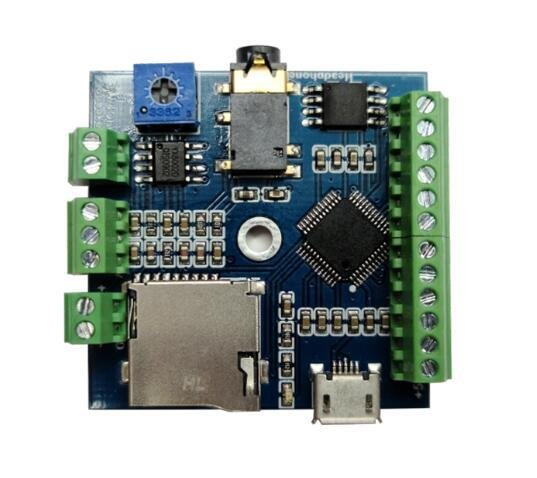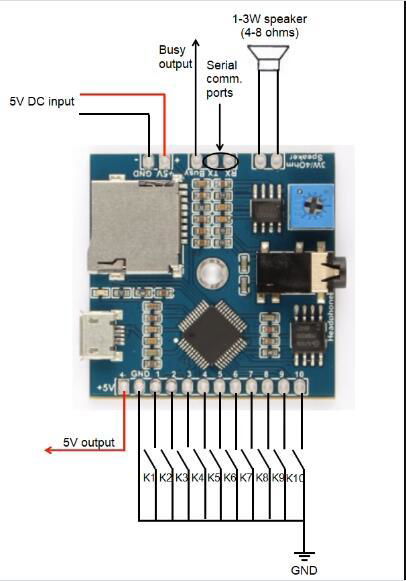| Model: | FNBC10 |
|---|---|
| Brand: | - |
| Origin: | Made In China |
| Category: | Computers & AV Digital / Network Hardware & Parts |
| Label: | - |
| Price: |
US $16
/ pc
|
| Min. Order: | 1 pc |
Product Description
FN-BC10 Triggerable MP3 Sound Module
Product Features
1. Support music files in MP3 and WAV formats;
2. Built in 8MB memory, capable of storing MP3 files for a total of about 8 minutes;
3. Configure a TF card slot, which can expand the use of TF memory cards and support up to 32GB of memory cards;
4. Equipped with a 3W power amplifier, it can directly drive and play 3W and 4W speakers (both 1-3W speakers can be used);
5. It can control the playback of 10 music files one-on-one with 10 external buttons;
6. Key control supports modes such as pulse interruptible, pulse non interruptible, level keeping playback, and automatic cycle playback when powered on;
7. Support microcontroller UART RS232 serial port code sending control;
8. Connect the computer to update voice files through the Micro USB interface on the board, and the memory detected on the computer is simulated as a USB drive;
9. The module has a card reader function. After inserting a TF card into the module, the mode displayed on the computer is actually a TF card;
10. Equipped with a 3.5mm audio output port, which can directly drive headphones or connect external power amplifiers;
11. The volume can be adjusted through the on-board potentiometer;
12. DC5V power supply, or mobile power supply or 220V to 5V power adapter can be used through Micro USB port for power supply;
13. Configure a 5V power output port that can be used by external devices;
14. High quality music playback, stable performance, and strong anti-interference ability;
15. PCB size: 40x40mm
Download instructions for music files
To download music files from the computer to the module memory, we s est preparing a data cable for the Micro USB port of an Android phone. If not, you can purchase it from us as a companion.
After connecting the module to the computer, the memory of the module will be displayed as a USB flash drive on the computer, and the same effect will be achieved when inserting a TF card.
2. Double click on the USB drive to open it, and you will see the default storage of 10 folders 01-10. Folder 01 corresponds to the first trigger port, folder 02 corresponds to the second trigger port, and so on. Folder 10 corresponds to the 10th trigger port.
3. Delete the default files stored in each folder, and then copy your own music files from the computer to each folder.
4. The default triggering mode of the module is pulse interruptible, which means that during the playback process, if you press the button again, it will interrupt the current playback and then restart playing the music file. If you press another button, it will interrupt the current playback and play the music file corresponding to the other buttons.
5. Other modes can be set through configuration files, making the operation simple.
|
Digit in file “read.cfg” |
Corresponding Trigger Mode |
| 0 | Pulse interruptible playback |
| 1 | Level hold loop playback |
| 2 | Pulse non-interruptible playback |
| 3 | Standard MP3 key mode playback |
Pulse interruptible playback: In this mode, a single negative pulse will start playback. It is possible to
interrupt the playback by pressing the same button used to activate. Once playback is interrupted, it will
automatically restart the audio file immediately. It’s also possible to interrupt the play back by pressing any
of the other 9 buttons. Once playback is interrupted, it will automatically start the sound that is associated
with the button pressed.
Level hold loop playback: In this mode, the negative pulse must be held/maintained to the sound module
trigger for audio file to complete. The audio file will only play back while button, or negative pulse, is
held/maintained. Once the button being held, or negative pulse, is removed, the playback will be stopped/
canceled. Once the button is kept holding, when the playback of the audio file is finished, it will start to play
it repeatedly(loop playback).
Pulse non-interruptible playback: In this mode, a single negative pulse will start playback. It's not possible
to interrupt the playback by pressing the same button or the other buttons. Once an audio file is triggered,
the audio file will not be able to be interrupted/canceled during playback. The playback will only end when
the audio file has played its entirety.
Standard MP3 key mode playback: In this mode, only the buttons between K1 and K4 are valid. These 4
buttons will be functioned as Previous, Next, Play/pause, and Stop respectively. And the audio files can be
placed in folder 01 only.
For example, if the trigger mode of level hold loop playback is needed, firstly build a new text file on the computer, and simply
enter the digit “1” as below, and save the file.
And change the file name “xxx.txt” to “read.cfg” as below, then the configuration file with level hold loop playback mode is
made successfully. Please be noted the extension name”.txt” of the text file must be changed to “.cfg”, otherwise the
configuration will not work.
UART RS232 Serial Control Mode
Serial control mode is provided for users who want to use a MCU to control this module. It’s more flexible and is
able to realize many more functions to control this module via serial serial commands through the ports TX and RX
on the module..
Member Information
| H.K.SHINY TECHNOLOGY LIMITED | |
|---|---|
| Country/Region: | Guang Dong - China |
| Business Nature: | Manufacturer |
| Phone: | 13714634953 |
| Contact: | Mr.huang (SELL) |
| Last Online: | 05 Nov, 2024 |