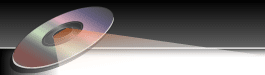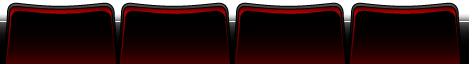DVI SPLITTER USER MANUAL
INTRODUCTION
Thank you for purchasing our DVI splitter.
The DVI splitter/distribution enables 2,4 or 8 DVI-D monitors to be driven by a single PC with no loss of signal.
DVI output-1 is the primary connection and is used for the main display.DVI other output follows the main display.
FEATURES
Distributes computer DVI graphic signal to 2,4 or 8 displays simultaneously.
Accurate and reliable reproduction of digital video signal,with no signal attenuation or distortion.
Fully compliant with the DVI 1.0 standard
Provides high digital resolution up to 1920*1200@60Hz
Full DDC2B communications are supported on Ouput-1.
DVI cables are used to connect the DVI input and the computers output.
Installs in seconds
Note:The DVI splitter will only output a DVI-D (DVI digital) signal.If your using a DVI-1 cable,it will ONLY pass the digital signal.
SPECIFICATIONS
|
Video Amplifier Bandwidth
|
1.65 GHz
|
|
Single Link Range
|
1920*1200
|
|
DVI Input/Output Connector
Type
|
DVI-1
|
|
Cable Distance (Device to Monitor)
|
10 m (Max.)
|
|
Video In Ports
|
1
|
|
Video Out Ports
|
SP201D,DVISP102A:2
SP401D,DVISP104A:4
SP801D,DVISP108A:8
|
|
LED Indicators
|
1*Power
|
|
Power Supply
|
5V/2A DV
|
|
Power Consumption
|
SP201D,DVISP102A:5 Watts(max.)
SP401D,DVISP104A:9 Watts(max.)
SP801D,DVISP108A:18 Watts(max.)
|
INCLUDES
The DVI splitter
5V/2A DV Power Supply
Users Manual
Installation
(1) Turn off the power of all devices (computer,monitors and splitter).
(2) Connect the video source’s DVI output port to the splitter DVI input port suing standard DVI cable.
(3) Connect the DVI display’s DVI input port to the splitter DVI output port.
(4) Plug the 5V power supply into the DVI Splitter.
(5) Plug the 5V wallmount power supply into the wall outlet or power bar,Check to see if the power LED light is active on the front of the DVI splitter.
(6) Turn on the displays.
(7) Turn on the video source.
Operation for Cascade
If you need to add more monitors,you need to attach an additional splitter box.
Connect a DVI male/male extension cable between a Video Out port of the primary splitter (the splitter connected to the computer) and the Video In port on the cascaded splitter.
NOTE:Even though you can cascade the splitter, the image might become unstable if
you cascade too many tiers of splitters.