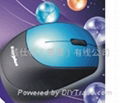| Model: | EFM02 |
|---|---|
| Brand: | Everplus |
| Origin: | Made In China |
| Category: | Computers & AV Digital / Computer Components / Mouse & Keyboard |
| Label: | fly mouse , mouse with keyboard , exclusive design |
| Price: |
US $33.26
/ pc
|
| Min. Order: | 300 pc |
Product Description
Product Information
Here a set of 2.4G cordless desktop scheme will be introduced. Indubitably, it can accomplish functions of traditional keyboard and mouse. Since you can handle it smoothly in the air, the shackles of having to operate your mouse on a computer desk have been broken. Turning the cordless mouse in the air is quickly and exactly changed into cursor controls on the screen. Hence, the movements of the cordless mouse are decided on your mind. Furthermore, while handling it on the hand, just enjoy the comforts and conveniences brought to you, completely avoiding the traditional mouse’s disadvantage to be operated on the still desktop. Particularly, thanks to the reserve of an infrared window, it can be used for conventional television operations.
★Adoption of USB 2.0 Micro Receiver to achieve the intimate connection between USB port and embedded motherboard.
★Four choices of CPI, from 600 to 1200.
★Advanced power saving technology. With no connection in one minute, enters into sleep status. When connected, in the case of no action in two minutes, also goes to sleep status. The sleep current is 10uA, substantially extending the battery life.
★Function of low voltage indicator. When the battery voltage drops below 3.4V, LED flashes quickly at 16Hz. Support for all keys to arouse.
★Compatible with common operating system, such as Windows 98, windows Me, Windows NT, windows 2000, windows XP and VISTA.
Panel Description
Key board Led indicator Mouse Key board
Introduction:
Prepare: 1. Open the cover in the back of the Fly Mouse, and then place the three new LR03 AAA type batteries into the battery compartment. Position the cover and press firmly until you hear a click. 2. Plug the Micro Receiver into a USB port on your computer, keyboard, or display.
Code Connection: Press the Y key and the key on the keyboard for five seconds until the LED of Fly Mouse turns off. Release both the keys and it comes to the process of code connection. Wait for a moment, after seeing the LED at Micro Receiver on all the time, it indicates the process of code connection has been done.
Using: Hold Fly Mouse at any angle and point in any direction. No need to keep it level or pointed at the screen. For maximum responsiveness, hold Fly Mouse like a remote. Point by tilting the nose of the mouse up, down, or side-to-side. Do not keep the mouse level while moving it, as it will not be responsive. Just move your mouse easily by wave your wrist around.
Function of the keys:
Keyboard unit: An important part of the keyboard, Keys are arranged like a normal keyboard, this area includes the number keys, letter keys, punctuation keys, and the keys for controlling.
[ ]POWER: Computer sleep key, Click this button and computer comes to sleep.
F4: Open the home page of the internet explorer.
F5: Open the Outlook Express.
F6: Open the media player.
F7: Play the last.
F8: Play or pause.
F9: Play the next.
F10: Make the volume mute.
F11: Turn down the volume.
F12: Turn up the volume.
The function of other keys is consistent with function keys of the normal keyboard
The function of special key combination:
[Shift]+[F4]: F4 [Shift]+[F5]: F5
[Shift]+[F6]: F6 [Shift]+[F7]: F7
[Shift]+[F8]: F8 [Shift]+[F9]: F9
[Shift]+[F10]: F10 [Shift]+[F11]: F11
[Shift]+[F12]: F12 [Shift]+Esc: Adjust sensitivity.
ESC+G: Reset.
When the cursor appears the situation of drift, keep the Fly Mouse still on your desk. Press the combination keys ESC and G at the same time until the LED turns normally on once more. Now release both the keys and the operation has been successfully finished.
Function keys of the fly mouse unit:
[ ]To position: Hold down this key, the cursor on the PC can be moved with the movement of the Fly Mouse, and then release the key and the cursor is located; Or double-click this key, you can also control your cursor by moving the Fly Mouse. Click the key again to position the cursor.
[ ] left key of the mouse: consistent with the function of normal mouse
[ ] right key of the mouse: consistent with the function of normal mouse
Conditions of the LED
The flashes of the LED on the Micro Receiver show the Fly Mouse and the Micro Receiver isn’t connected. However, Seeing the LED normally on means you have synchronized the Fly Mouse and the Micro Receiver.
If you press any button on the keyboard unit, the LED on the Fly Mouse gives slow flashes at 4Hz/s, indicating the connection of the Fly Mouse and the Micro Receiver has failed. When the LED turns normally on, this is to express the connection is done. The Fly Mouse can work normally now.
When no press of the keyboard button on the Fly Mouse, the LED on the Fly Mouse gives quick flashes at 16Hz/s, Indicating the batteries are almost empty, you should replace the batteries.
Electrical parameters are as follows
|
Parameter
|
Min
|
Normal
|
Max
|
Unit
|
|
Voltage
|
3.4
|
4.5
|
5.5
|
V
|
|
Working current
|
8
|
10
|
12
|
mA
|
|
Sleep current
|
|
10
|
|
uA
|
★Adoption of USB 2.0 Micro Receiver to achieve the intimate connection between USB port and embedded motherboard.
★Four choices of CPI, from 600 to 1200.
★Advanced power saving technology. With no connection in one minute, enters into sleep status. When connected, in the case of no action in two minutes, also goes to sleep status. The sleep current is 10uA, substantially extending the battery life.
★Function of low voltage indicator. When the battery voltage drops below 3.4V, LED flashes quickly at 16Hz. Support for all keys to arouse.
★Compatible with common operating system, such as Windows 98, windows Me, Windows NT, windows 2000, windows XP and VISTA.
| Price Terms: | FOB Shenzhen |
|---|---|
| Payment Terms: | TT |
Member Information
| Wiston (HK) Co., Ltd. | |
|---|---|
| Country/Region: | Guang Dong - China |
| Business Nature: | Manufacturer |
| Phone: | 13680834220 |
| Contact: | Ms. Monica Qi (Sales executive) |
| Last Online: | 07 Mar, 2012 |
Related Products of this Company
-
Wireless Keyboard
US $11.5
-
2.4G Wireless Mouse E151
US $6.19
-
2.4G Wireless mouse E158
US $5.84
-
2.4G Wireless Mouse E154
US $5.84
-
Fly Mouse-mouse with keyboard function.
US $50
-
2.4G Wireless Mouse E156
US $5.84
-
2.4G Wireless Mouse E160
US $6.02